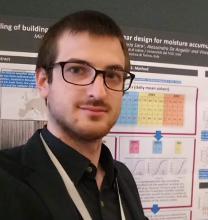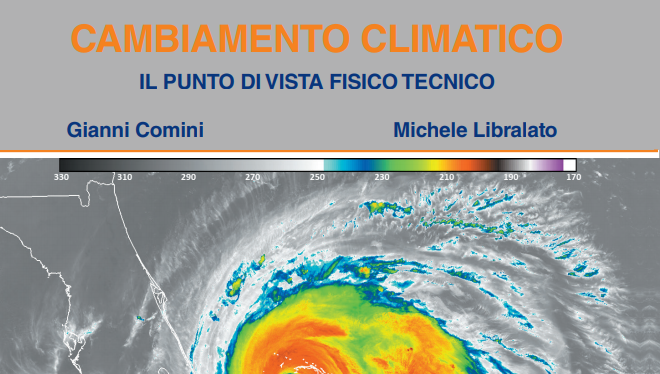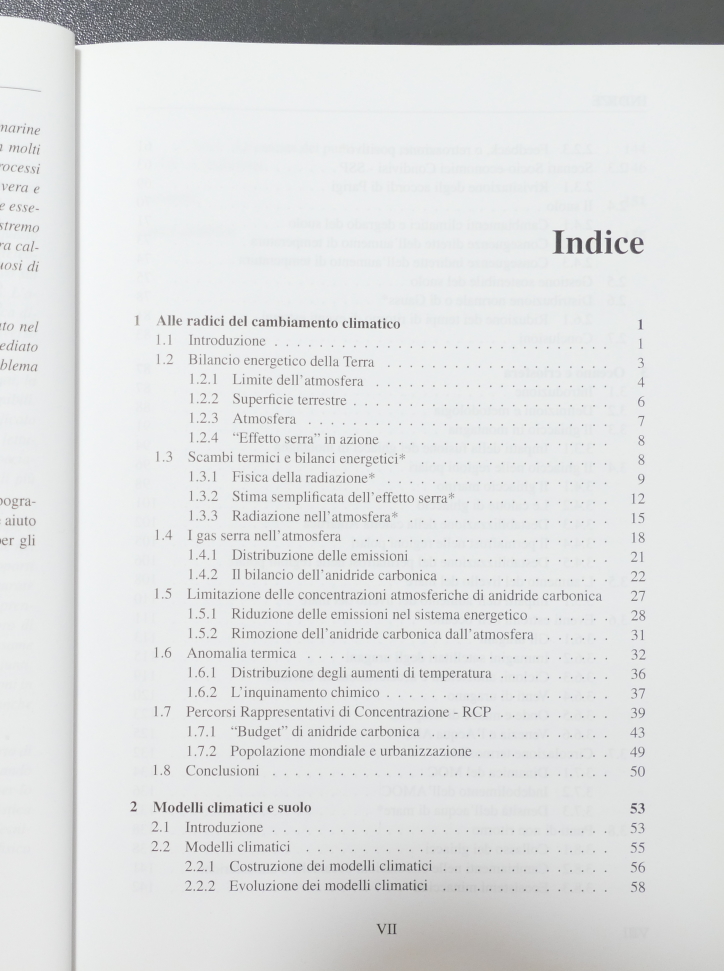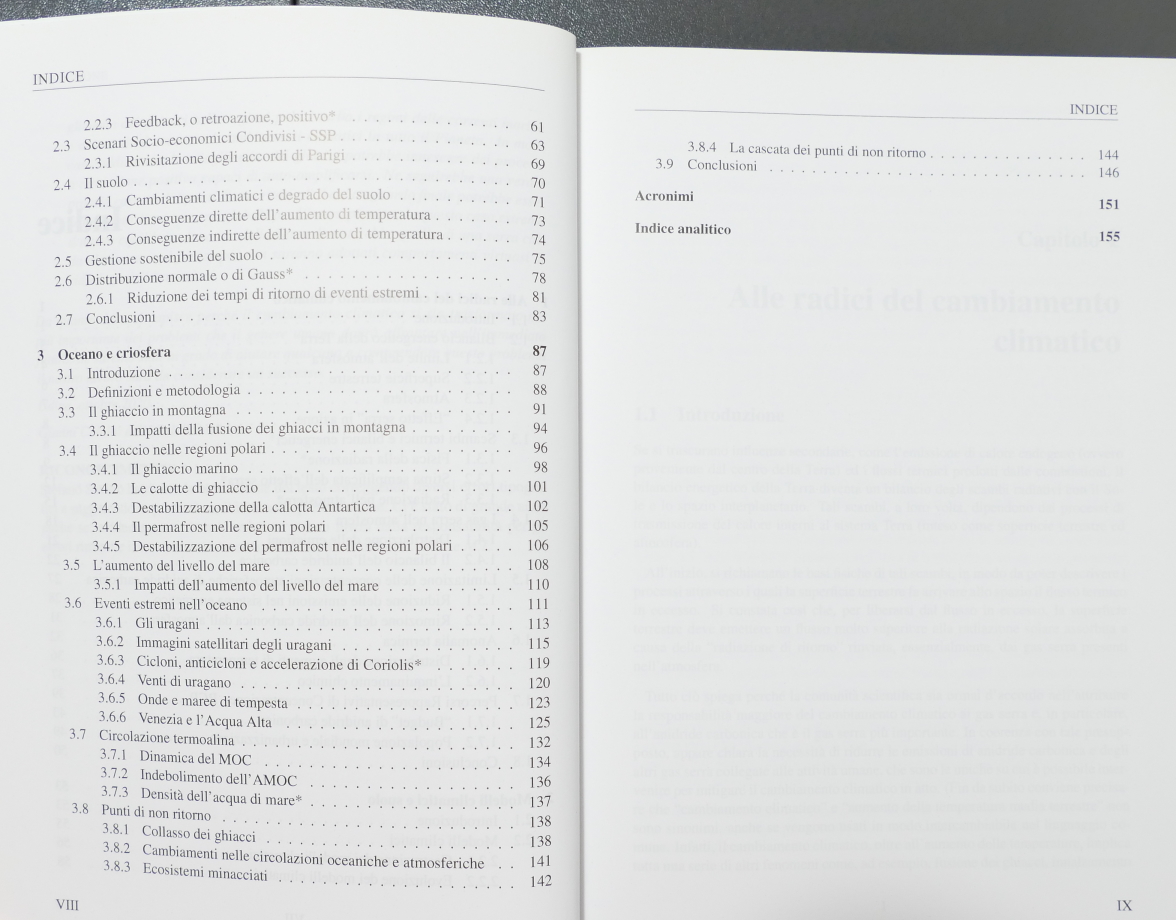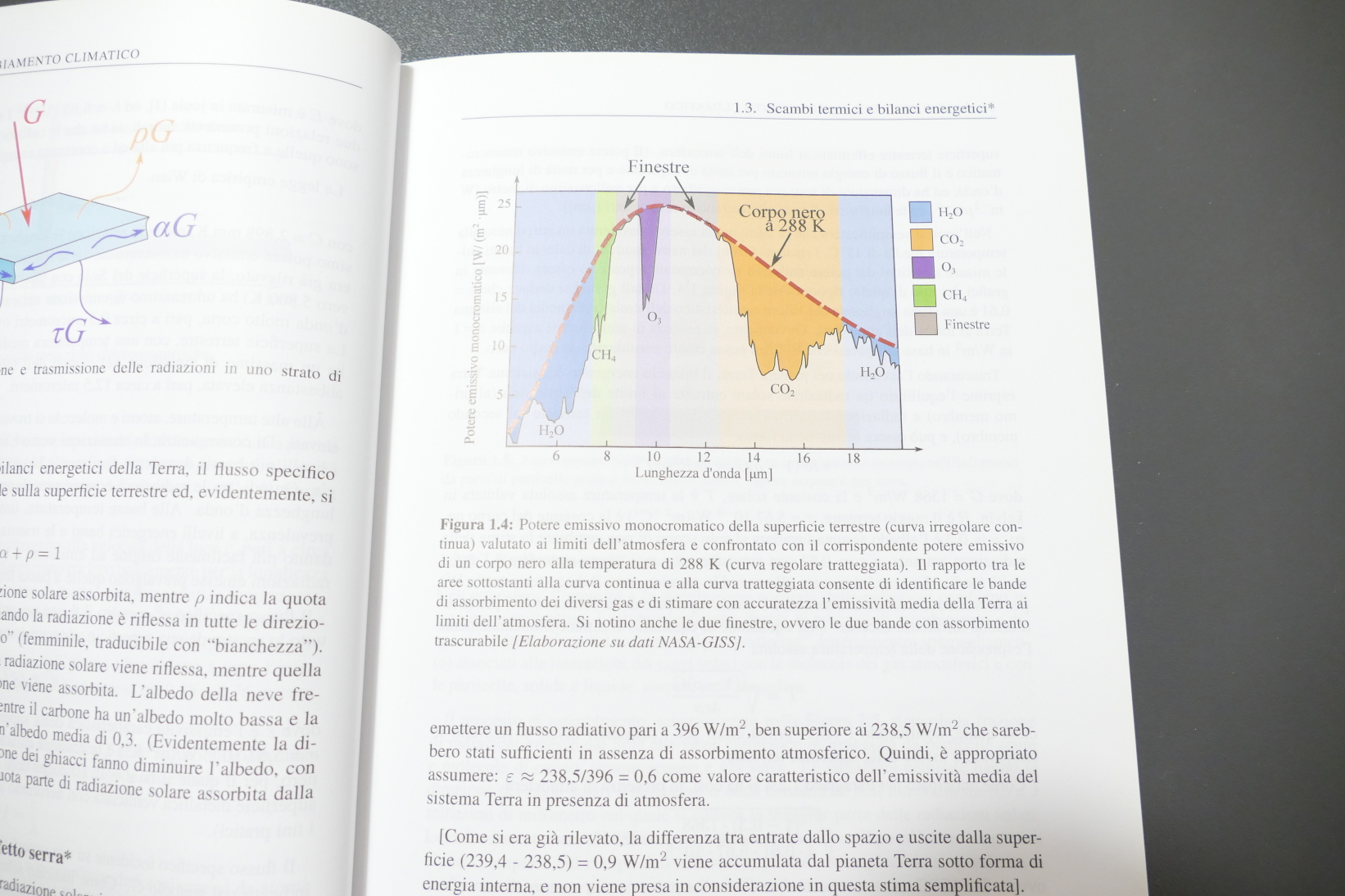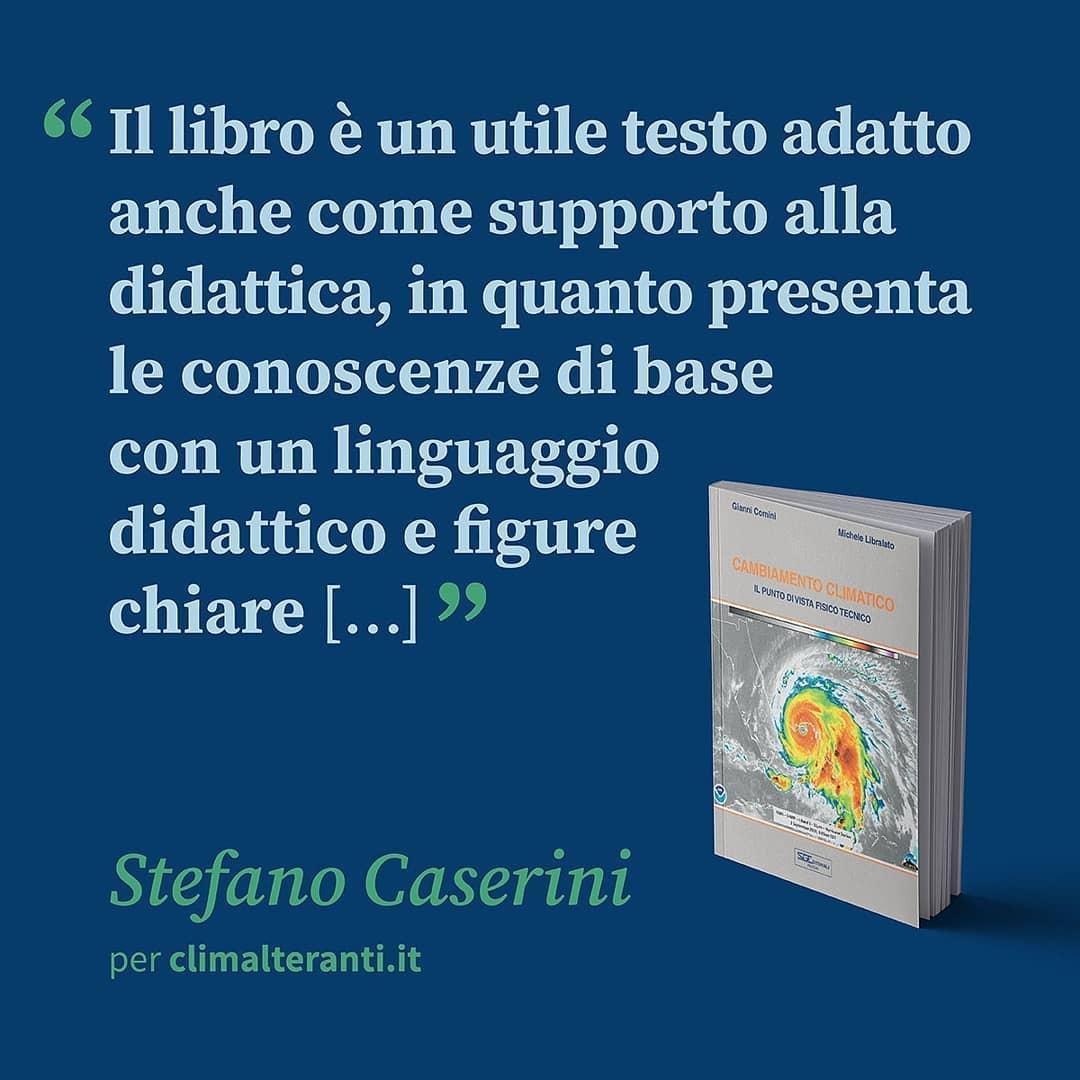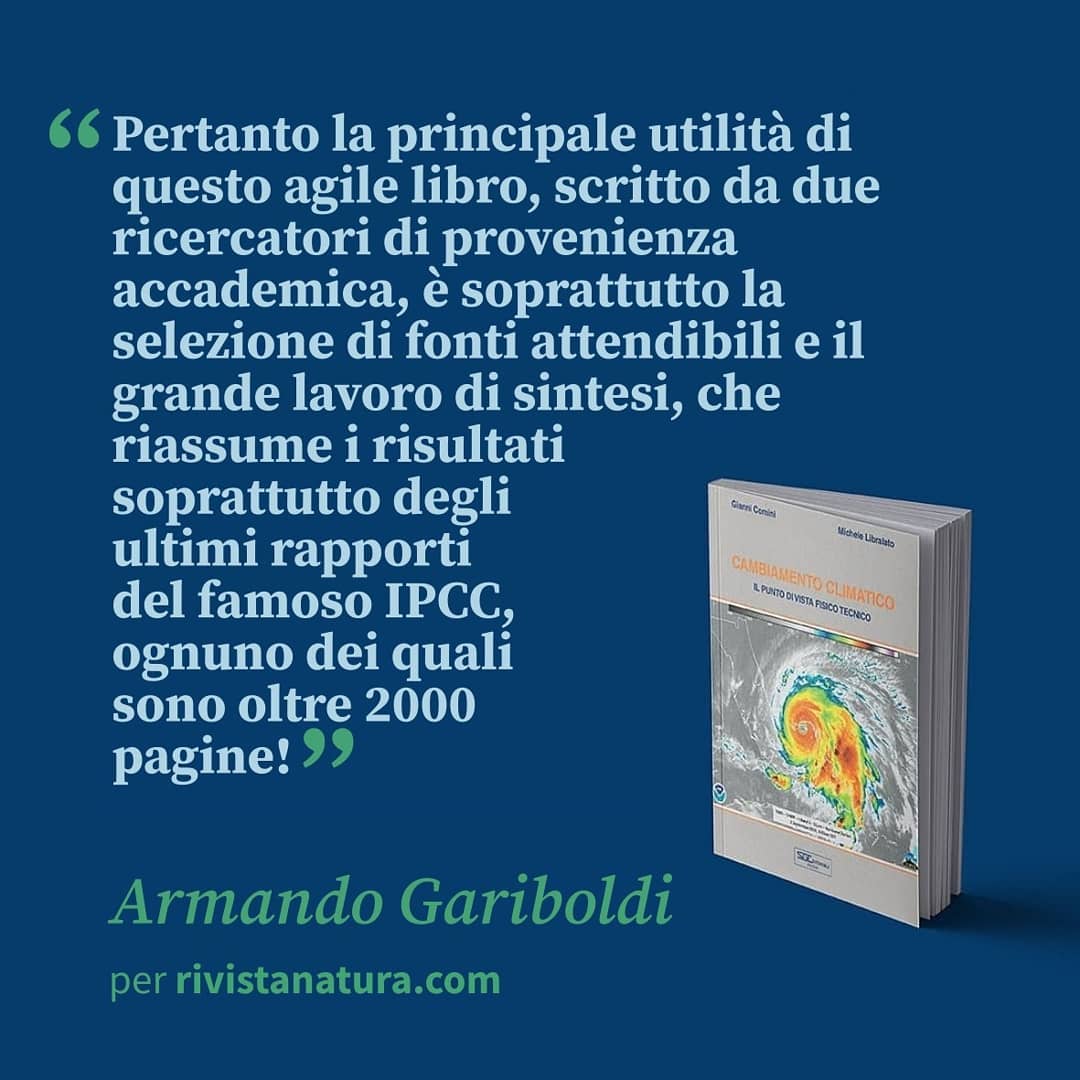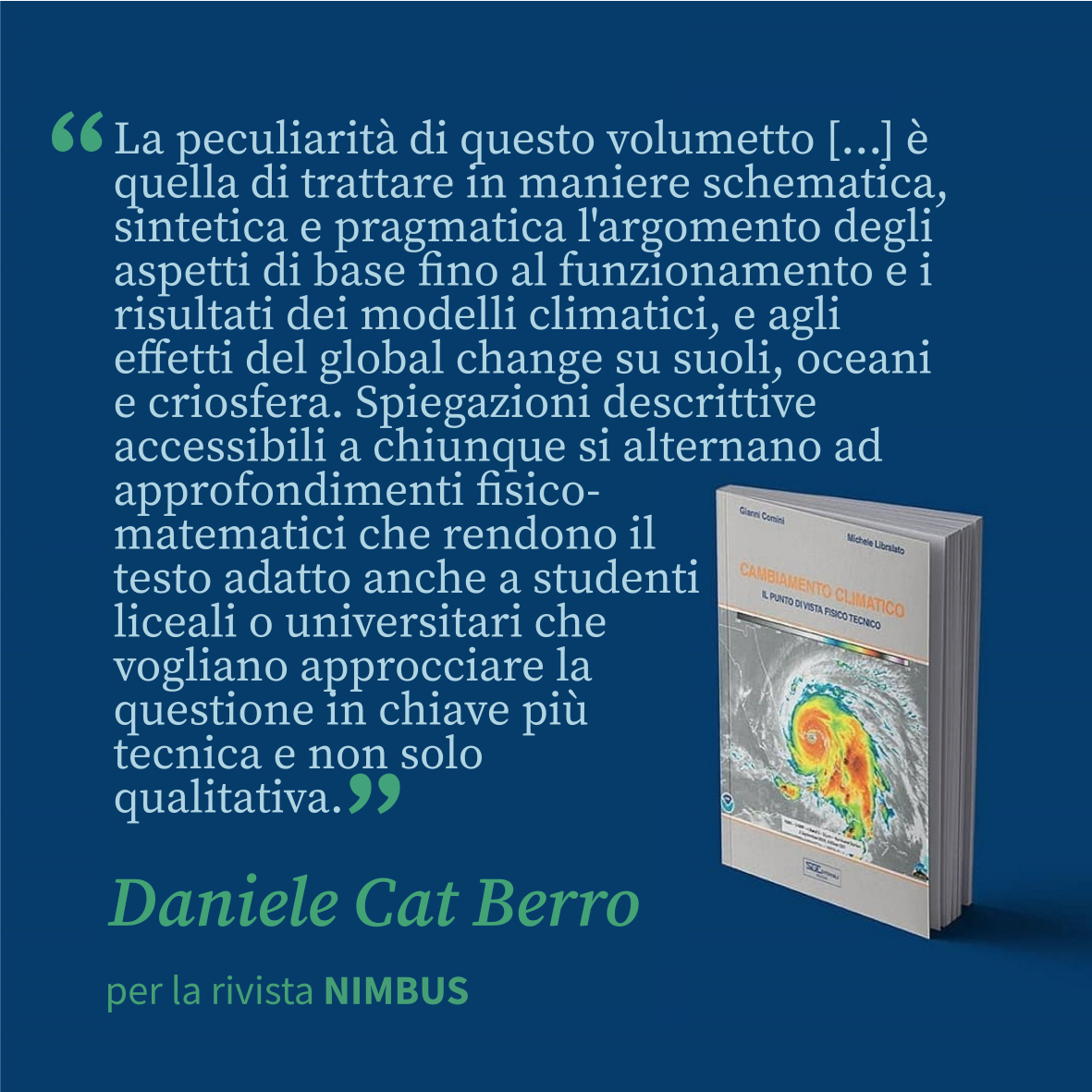Dynamism: Animating Motion Traces
Published:
Giacomo Balla, with his Futurist works (such as Dynamism of a Dog on a Leash), sought to depict successive positions of a moving form in one image, giving a sense of acceleration, decomposition into phases, and dynamic continuity. A similar effect has been obtained by Xavi Bou in his Ornithographies that compile sequential images of birds in flight into a single overlapping, ghost-trail pattern; each flight path becomes a visual trace in the sky. This description of the flight of birds have been researched also by Julia Daser in the dynamic sculpture Birds in Flight that explores how to compress temporal sequences spatially. Other fiction approached the theme of the representation of the movement in the fourth dimension using concepts as space-time worms or space-time sausages.
We can easily reproduce an animated version of the ornithographies using a still video of birds flying, ffmpeg and Python.
Process:
- film a clip of birds flying with a tripod or similar.
- extract (via ffmpeg) all the frames of a video clip,
- process / remix / blend them algorithmically (via Python) to produce overlapping traces,
- reconstruct them back into a video (again via ffmpeg) so the viewer sees a “motion trace” effect.
Frame extraction requires the installation of ffmpeg, remeber to put it in the environmental variables. create a folder, copy the mp4 in the folder and open a terminal at that folder. Extract the frames with this line:
ffmpeg -i video.mp4 frame_%04d.png
Ffmpeg creates the frame images. Now create and run a .py file with the following script:
from skimage.io import imread, imsave
from skimage.color import rgb2gray
import numpy as np
from glob import glob
import os
# === Setup ===
input_folder = ""
output_folder = "timelapse_frames"
os.makedirs(output_folder, exist_ok=True)
frame_files = sorted(glob(os.path.join(input_folder, "*.png")))
if not frame_files:
raise FileNotFoundError("No PNG files found in 'frames/'")
print(f"Found {len(frame_files)} frames.")
# === Initialize composite ===
composite = imread(frame_files[0]).copy()
composite_gray = rgb2gray(composite)
# Save first frame
imsave(f"{output_folder}/frame_0000.png", composite)
# === Process frames ===
for i, path in enumerate(frame_files[1:], start=1):
frame = imread(path)
frame_gray = rgb2gray(frame)
# Create darker mask
darker_mask = frame_gray < composite_gray
# Update composite image
if np.any(darker_mask):
composite[darker_mask] = frame[darker_mask]
composite_gray[darker_mask] = frame_gray[darker_mask]
# Save current composite
out_path = f"{output_folder}/frame_{i:04d}.png"
imsave(out_path, composite)
print(f"[{i+1}/{len(frame_files)}] Saved {out_path}")
print("\n All intermediate frames saved.")
the script creates a new folder with the frames of the new video. To join them in a sinlge .mp4 file use the following ffmpeg command:
ffmpeg -framerate 30 -i timelapse_frames/frame_%04d.png -c:v libx264 -pix_fmt yuv420p output.mp4