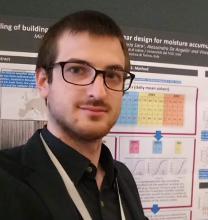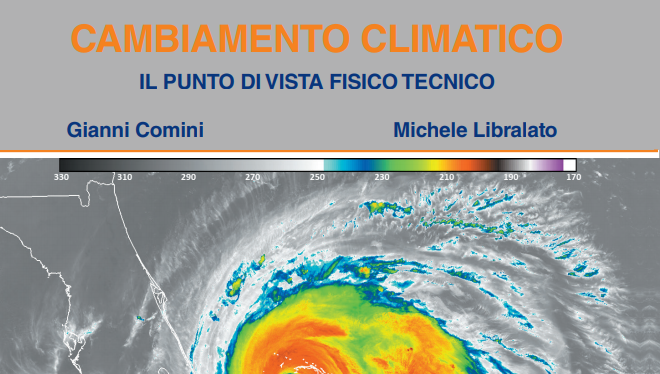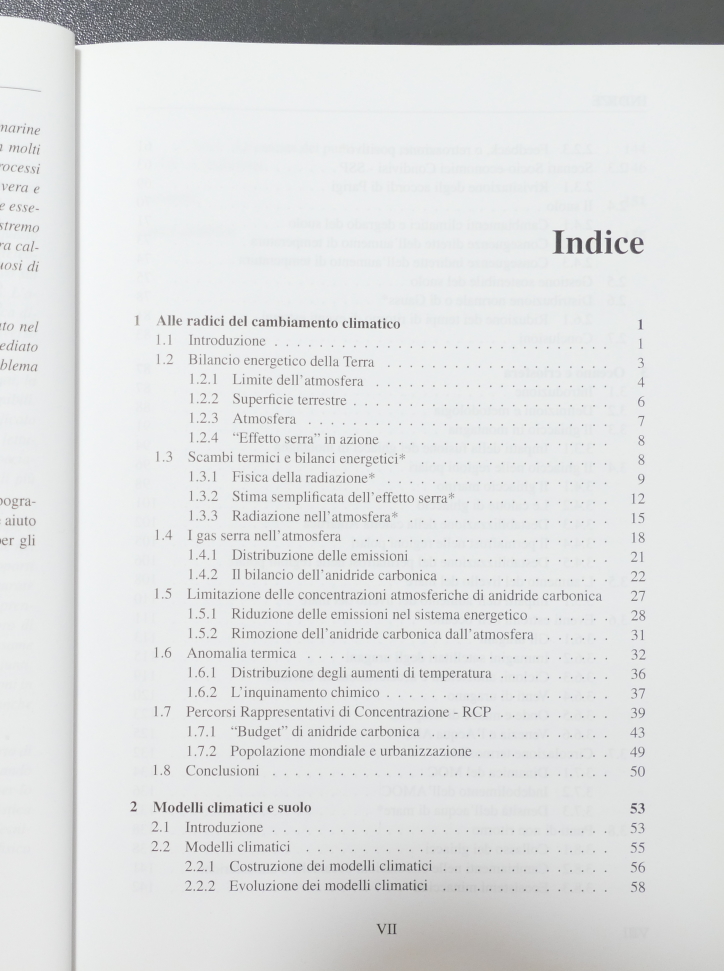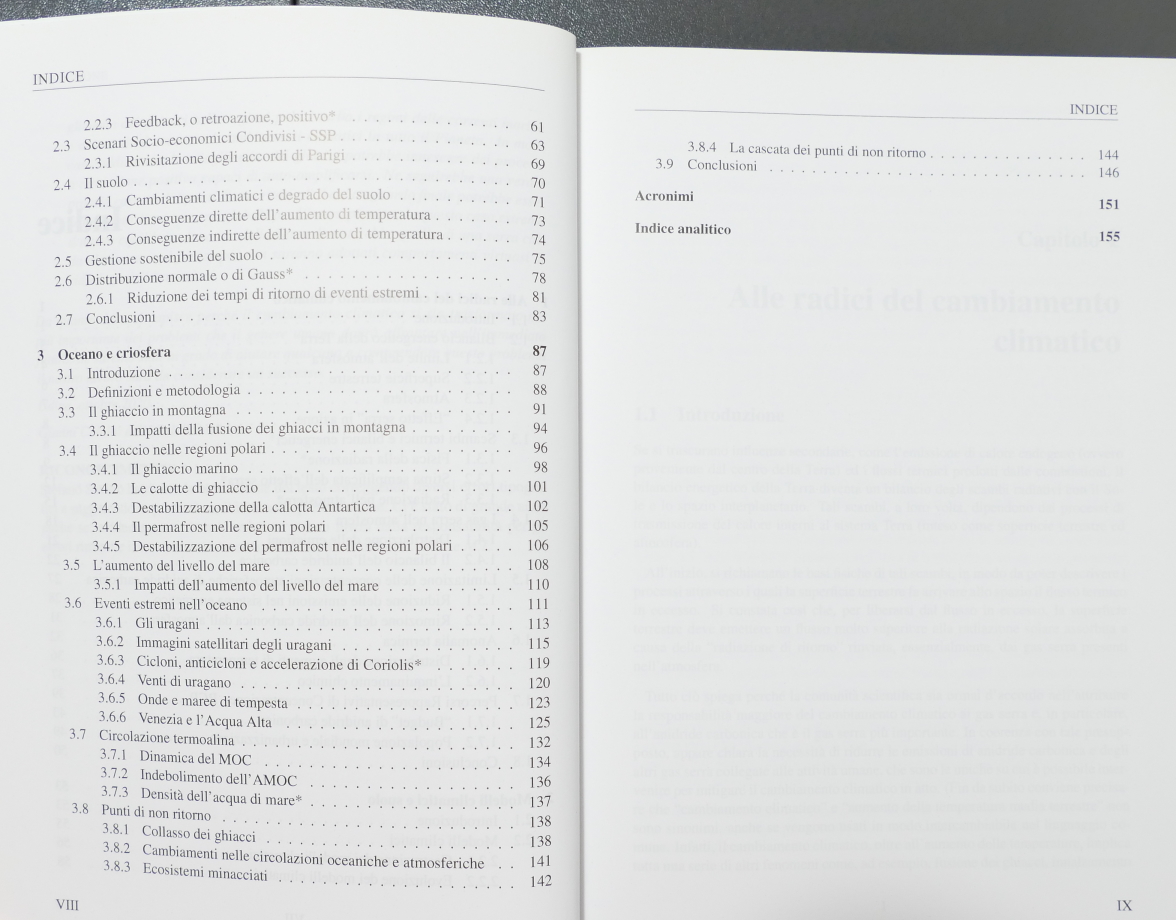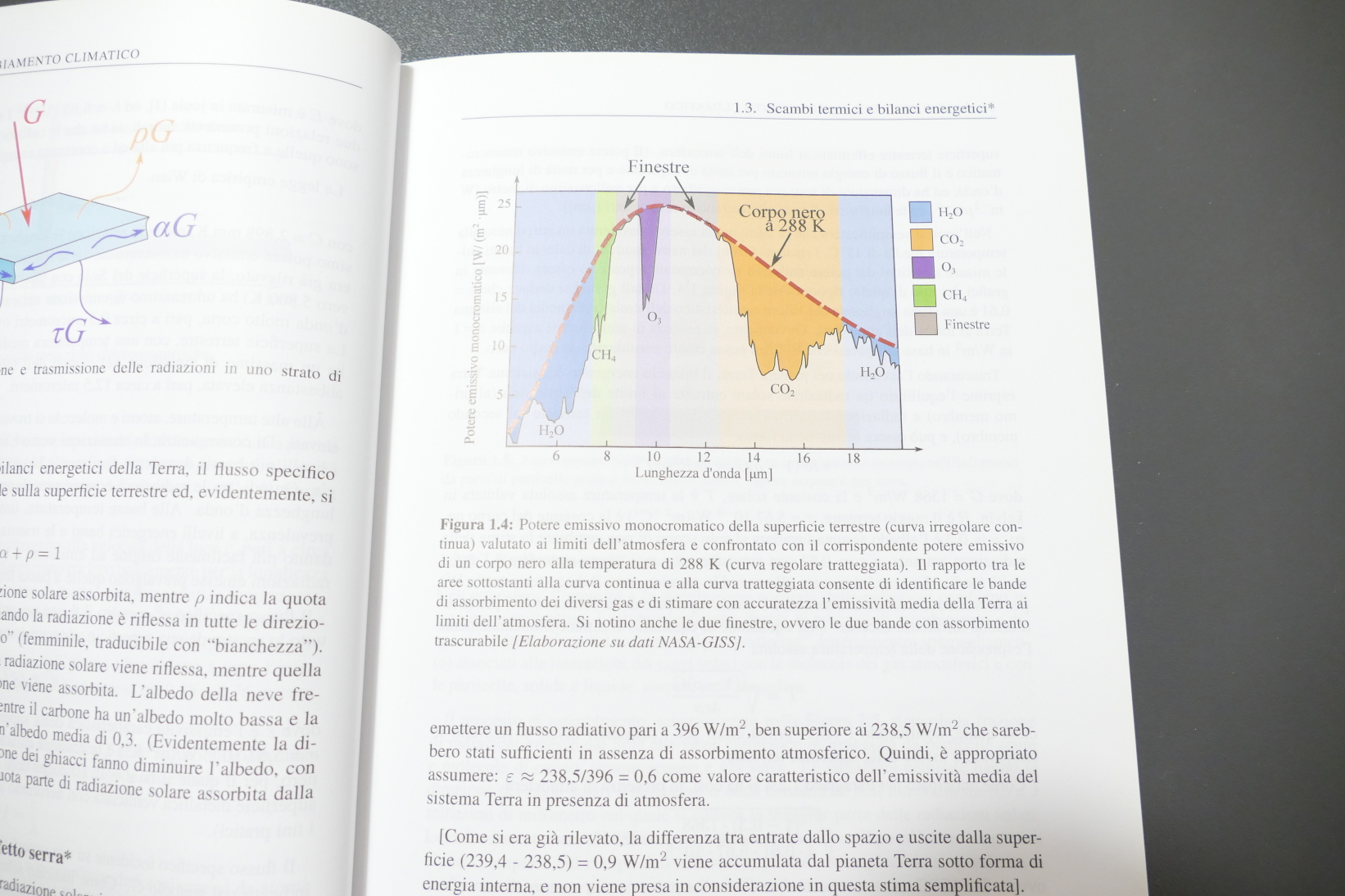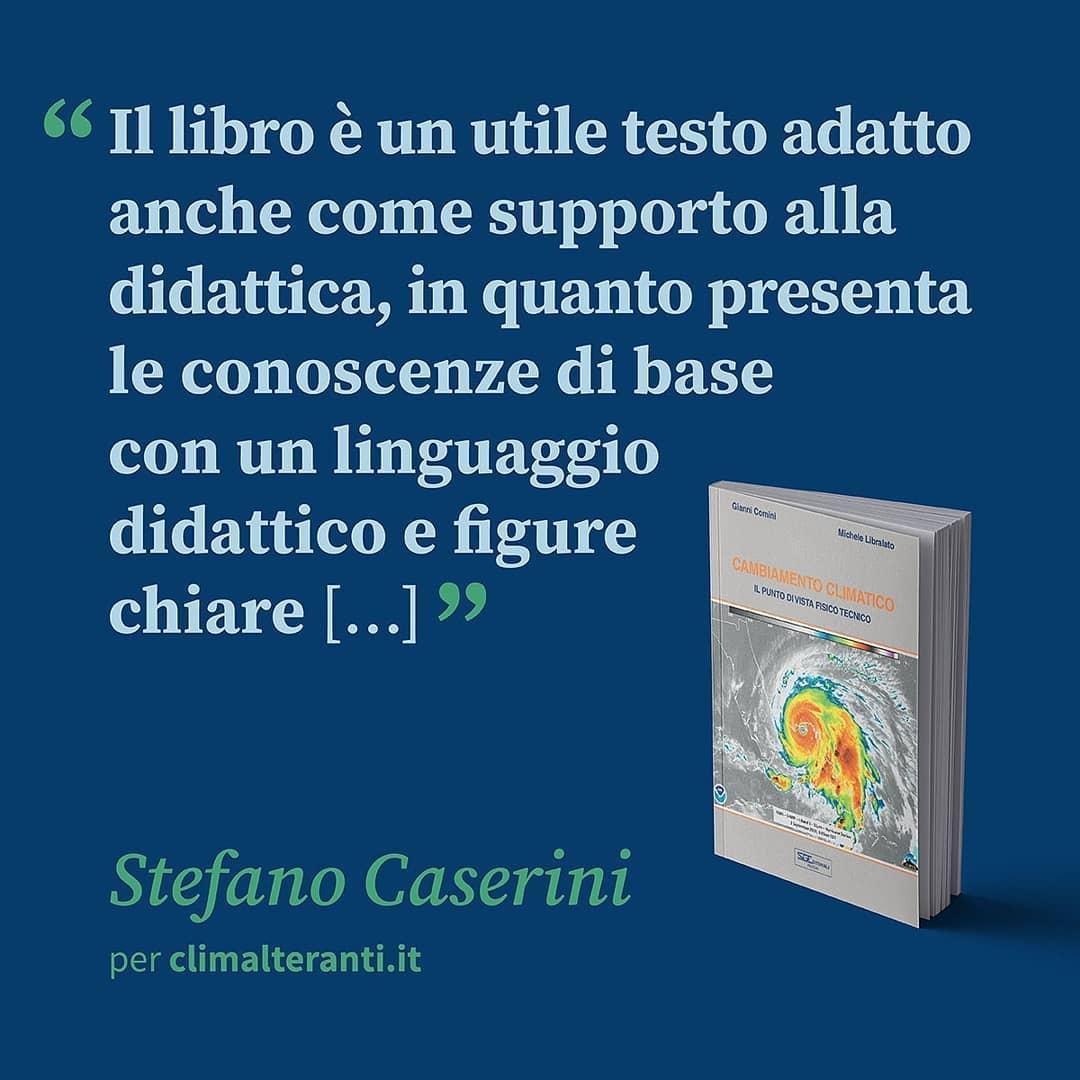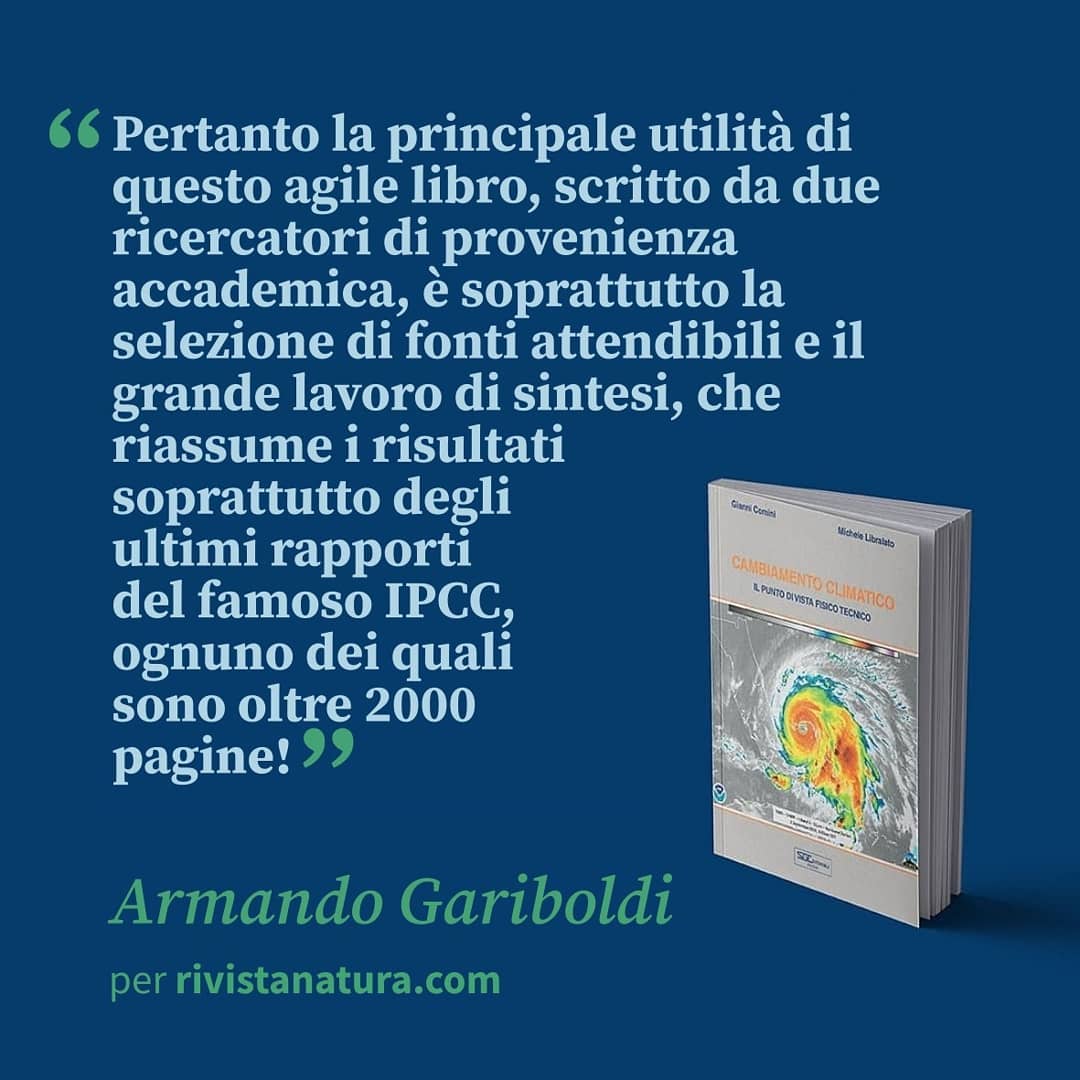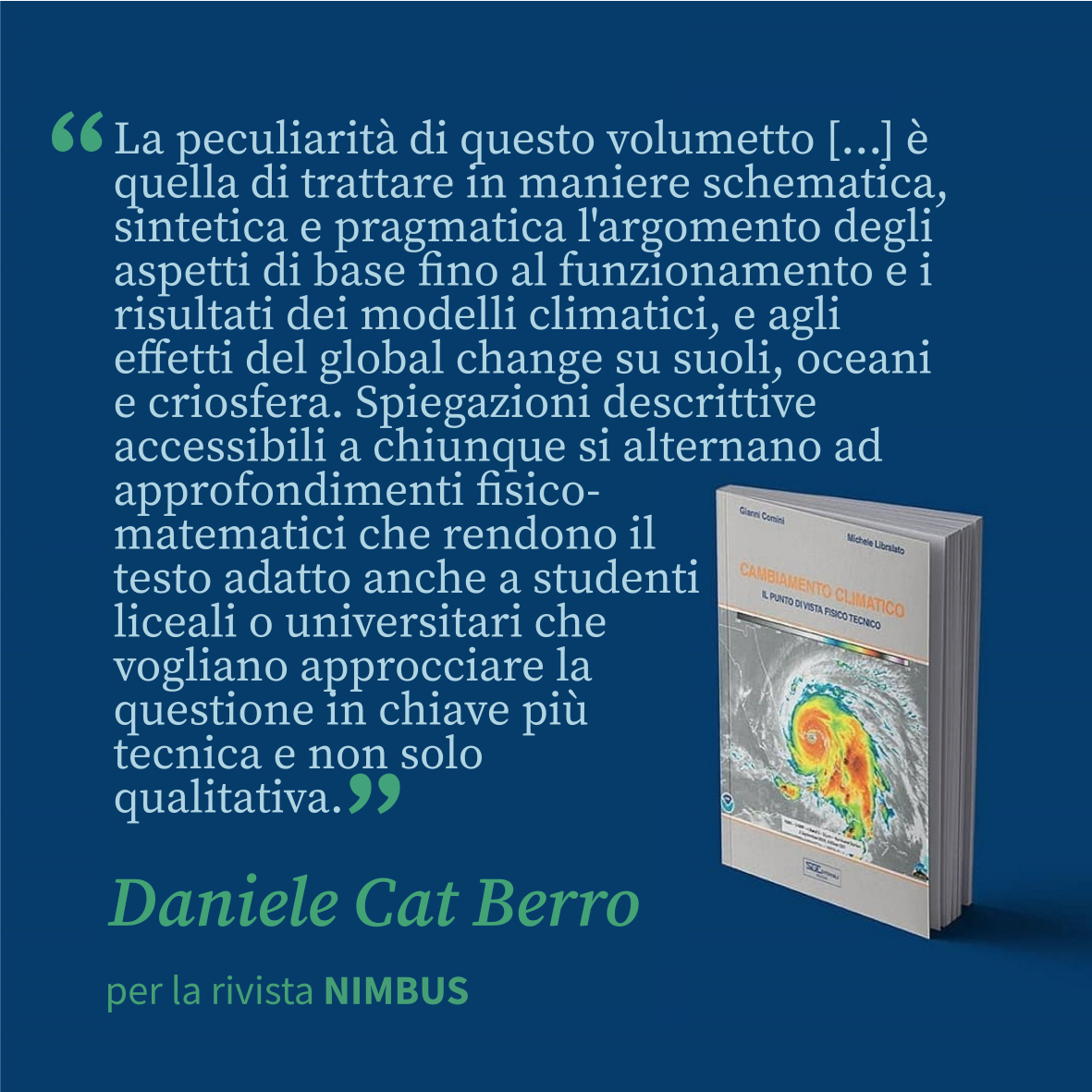WUFIplus batch mode
Published:
EN:
For some reason WUFIplus manual instructions to activete batch mode don’t work on every system. With this workaround it worked:
- Add WUFIplus.exe path to environment variables
- Open Start search and type
variables, click onEdit the system environment variables - Click on
Environment Variables... - Under
System variablesin the lower half of the window, look for thePathrow, click on it, then click on edit - Two options: Click
Newand add theWUFIPlus.exepath, it usually isC:\Program Files (x86)\WUFI\masterWUFI\WUFIplus. If “New” is not available, add the path in the list of paths, in thevariable valuesection, after a; - Click
OK
- Open Start search and type
- Open the project folder in a cmd prompt
- Open Start search and type
cmd.exeand click onCommand Prompt - copy the path of the folder containing the WUFIplus project files (
.mwpfiles) - type in the command line
cd, press space, then paste the path of the project files
- Open Start search and type
- Enter
wufiplus "C" "R" "filename1.mwp" "filename2.mwp"where filename1.mwp and filename2.mwp are the previously prepared project files. More files could be added after these two."C"means that WUFIplus will run all the cases in the project files listed"R"means that WUFIplus will export the results in two.txtfiles, one containing a report, the second containing the hourly results of the simulation If you input “R” first and then “C” wufi will not run the simulation.
Is it working?
IT:
Per qualche motivo, usando alla lettera le istruzioni fornite dal manuale di WUFIplus, la modalità batch non funziona. Con questo workaround invece funziona:
- Aggiungere il percorso dell’eseguibile WUFIplus.exe alle variabli d’ambiente
- Cliccare su Start e scrivere
variabilioambiente, cliccaremodifica le variabili d'ambiente relative al sistema - Click su
Variabili d'ambiente... - Nella sezione
Variabili di sistemanella metà inferiore della finestra, cliccare sulla rigaPath, e poi suModifica... - Ora ci sono due opzioni: Click su
Nuovoe aggiungere il percorso diWUFIPlus.exe, che di solito èC:\Program Files (x86)\WUFI\masterWUFI\WUFIplus, oppure, nel caso compaia solo una finestrella con due campi, inserire il percorso nel secondo campovalore variabile, dopo un punto e virgola; OK
- Cliccare su Start e scrivere
- aprire la cartella dei file di progetto nella riga di comando
- Click su Start, scrivere
cmd.exee click suPrompt dei comandi - copiare il percorso della cartella che contiene i WUFIplus project files (con estensione
.mwp) - scrivere nella riga di comand
cdlasciare uno spazio e incollare il percorso della cartella
- Click su Start, scrivere
- Scrivere
wufiplus "C" "R" "filename1.mwp" "filename2.mwp"dove filename1.mwp and filename2.mwp sono dei file progetto preparati precedentemente. Si possono aggiungere altri file inserendo il loro nome, uno dopo l’altro ."C"significa che WUFIplus simulerà tutti i casi del progetto"R"significa che WUFIplus esporterà i risultati in due file.txt,uno con un report generale , l’altro con i risultati orari della simulazione Se scrivi “R” e poi “C” wufi non funzionerà.
Fammi sapere se funziona!